**It's time for Guest Blogger Betsy to share an exciting techie find with us!
Remember how I gave you my Christmas list and it included the iPhone? Yeah, well, Merry Christmas to me! I got it! The second I held it, and it was mine I loved it even more. I might even equate it to a new puppy or a new kid (can you tell I don’t have either?)
Each day I discover new things about my new buddy and each day it surprises me more. Yesterday my friend Carlos opened my eyes to the world of “apps.” “Apps” stands for applications and they make your phone function in different ways. Some of them are free, some aren’t, but each one is pretty amazing. Yesterday, Carlos showed me an app called “Palettes,” and I’m so excited about it that I just had to share it with you guys.
Palettes is basically a handy tool for creating and visualizing color palettes. You can create color palettes from scratch or from an image, capturing the colors in that image and use it to build palettes. You can also use Palettes to find matching, complementary or contrasting colors. You can pick colors from anything: RGB, CMYK, or a website. You can also blend colors. After your palettes are created, you can import and export them to programs such as Illustrator and Photoshop. You can even email them.
The next few images are screen shots of just a couple of the things you can do with Palettes.
Remember how I gave you my Christmas list and it included the iPhone? Yeah, well, Merry Christmas to me! I got it! The second I held it, and it was mine I loved it even more. I might even equate it to a new puppy or a new kid (can you tell I don’t have either?)
Each day I discover new things about my new buddy and each day it surprises me more. Yesterday my friend Carlos opened my eyes to the world of “apps.” “Apps” stands for applications and they make your phone function in different ways. Some of them are free, some aren’t, but each one is pretty amazing. Yesterday, Carlos showed me an app called “Palettes,” and I’m so excited about it that I just had to share it with you guys.
Palettes is basically a handy tool for creating and visualizing color palettes. You can create color palettes from scratch or from an image, capturing the colors in that image and use it to build palettes. You can also use Palettes to find matching, complementary or contrasting colors. You can pick colors from anything: RGB, CMYK, or a website. You can also blend colors. After your palettes are created, you can import and export them to programs such as Illustrator and Photoshop. You can even email them.
The next few images are screen shots of just a couple of the things you can do with Palettes.










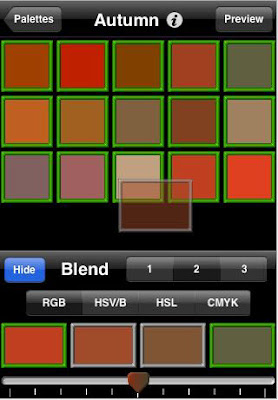
















1 comment:
I got an iPhone for Christmas as well. I love love love it! Amazing device.
Post a Comment